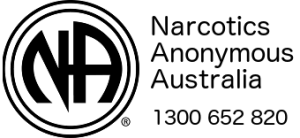Due to the closure of many of our physical meetings and many groups creating virtual meeting spaces we have developed these resources to help members join and participate in online or virtual meetings. We are not endorsing or advocating any of these platforms; they are simply tools to facilitate meetings in online meeting spaces.
This list is by no means exhaustive and we will update this page with new information as its developed.
For groups who wish to put their meeting online we have additional resources on our Online Meeting Guidelines.
NA@home meetings run on the BlueJeans platform.
To attend via computer just click on the link in the Meeting details and follow the instructions; when prompted always choose “Computer Audio” and then “Join meeting”.
On mobile devices, for the first time, it is necessary to download the Bluejeans app, so click on the meeting link and follow the instructions to download the app. Or just scan the QR Code.
You may need to click on the link again after you’ve downloaded the app or plugin. If you wish to preload to prepare before you go into the meeting click HERE
No Data?
To attend via phone call, dial the number indicated for the country you are in (see link below) and when prompted enter the meeting ID followed by #. The meeting ID are the numbers in the link provided for each Bluejeans meeting.
(ex. https://bluejeans.com/905578095)
If you have a poor internet connection and are unable to attend “online”, please find a list of local numbers to dial in from any country HERE
Australian Local numbers are:
- SA (08) 7070 8060
- QLD/NT (07) 3123 4461
- VIC/TAS (03) 8400 4256
- WA (08) 6365 4437
- NSW (02) 8103 4256